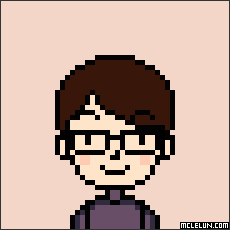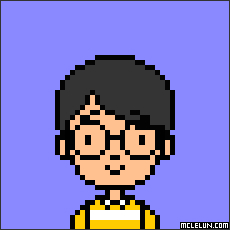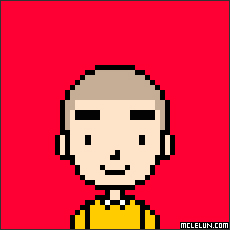file edit view
Unfortunately, the code is really dense. Also, the code for this box is right after the CSS, and before the rest of the content on this site (which is annoying but I don't know how to fix it without ruining everything lol)
Okay so basic stuff, this is how you bold, this is how you italicize, and this is how you underline.
Also it's important to note that you cannot do a line break by using return in the code. You have to use the br tags, or surround the text in the p tags like so:
Other info:
Reference code for these popups: lines 513-556
Space for new popup boxes: line 593
Popups must be prefaced with a 'div id="popupx" class="hiding"' tag. I've already put them there, but you HAVE to change "popup1" or "popupi" to another name, such "popup2". There cannot be any repeats. Further, to link to these boxes, you have to find the 'a href="#popup1"' '/a' tags. Change the value to popupx or whatever you need to change it to. There is an example of how to code it with the buttons on line 679. To do it with plain text, there is an example on line 670 (that references this popup)
Okay so basic stuff, this is how you bold, this is how you italicize, and this is how you underline.
- this
- is
- how
- you
- (tediously)
- make lists
Also it's important to note that you cannot do a line break by using return in the code. You have to use the br tags, or surround the text in the p tags like so:
text
Other info:
Reference code for these popups: lines 513-556
Space for new popup boxes: line 593
Popups must be prefaced with a 'div id="popupx" class="hiding"' tag. I've already put them there, but you HAVE to change "popup1" or "popupi" to another name, such "popup2". There cannot be any repeats. Further, to link to these boxes, you have to find the 'a href="#popup1"' '/a' tags. Change the value to popupx or whatever you need to change it to. There is an example of how to code it with the buttons on line 679. To do it with plain text, there is an example on line 670 (that references this popup)
test